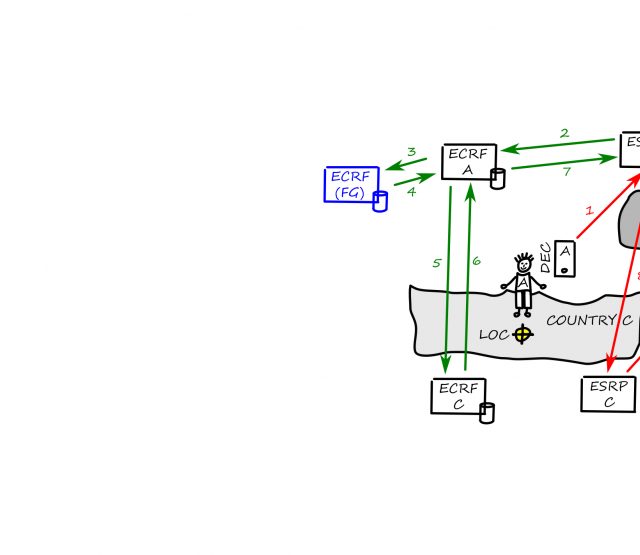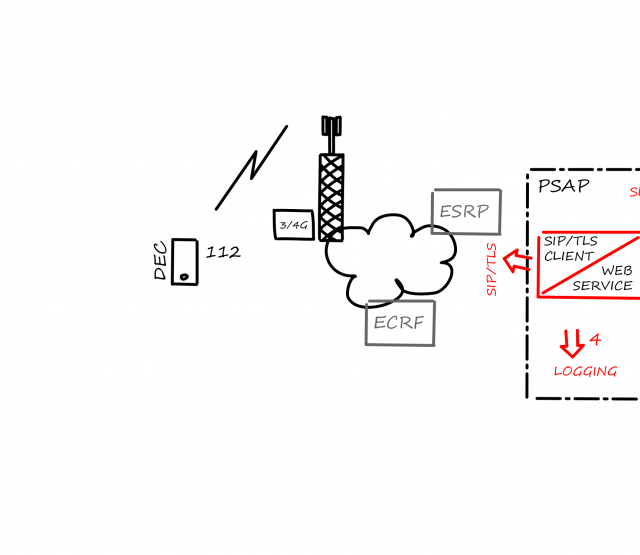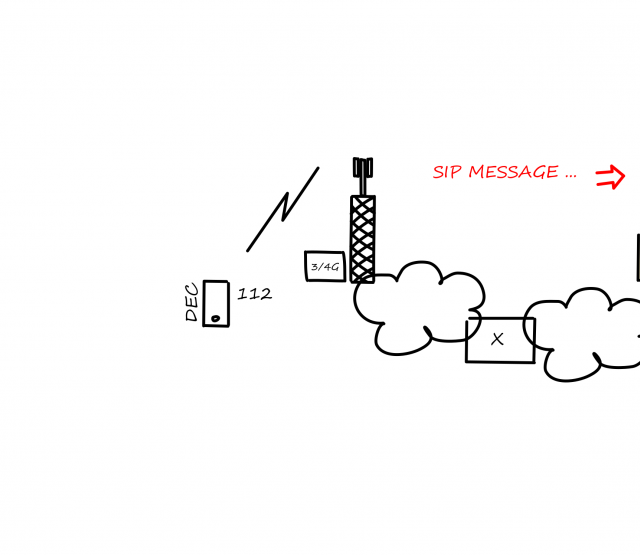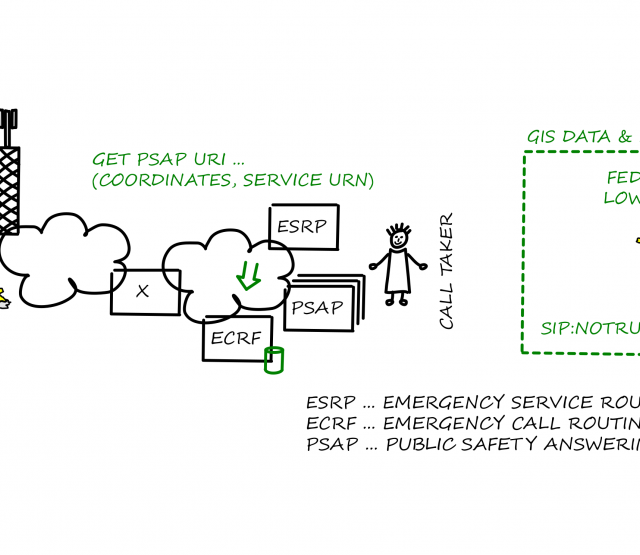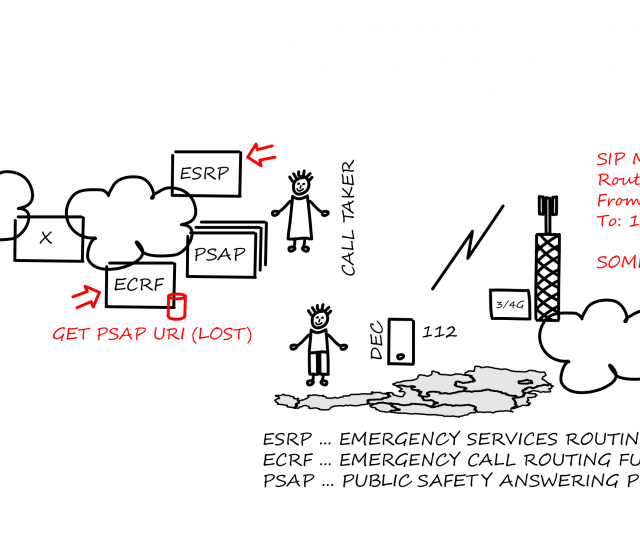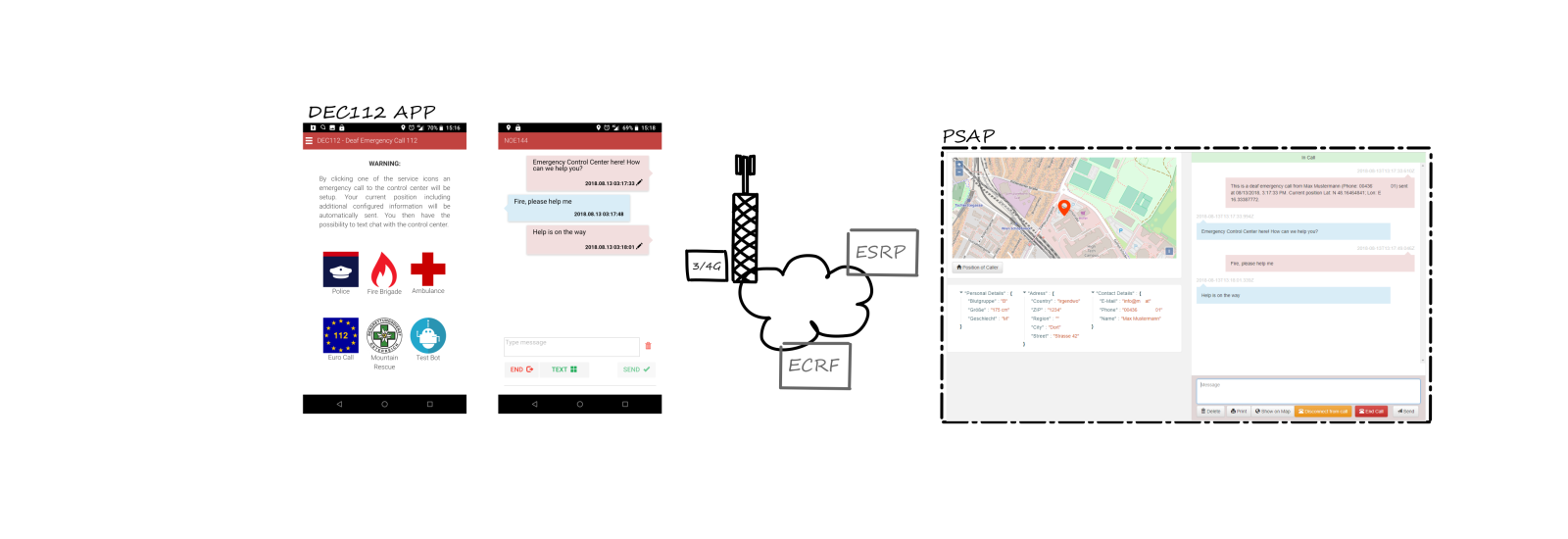
Förderjahr 2017 / Project Call #12 / ProjektID: 2347 / Projekt: DEC112
DEC112 is reaching an important goal – the integration with an Austrian emergency control center. Learn how the App works and what information a control center receives in case of emergency.
Anyone may use the DEC112 App to contact emergency services if it has been downloaded and properly installed. Properly installed means to get through the steps of a 2-factor authentication that requires a valid email address and, of course, the mobile number of the device hosting the application. Further, to ensure efficient processing of administrative issues associated with an emergency call, one should also provide additional personal data. It is important to note that sending emergency text messages from the DEC112 App requires at least one emergency control center (EEC) that is ready to receive such messages and proper configured services as described in previous blogs. Please contact the DEC112 Team for further information.
In the case of emergency, a DEC112 call requires just two clicks – one to open the App and another one to pick the service needed, by selecting one of the icons as shown left in the figure below. Selecting a service (1) immediately triggers a message sent to the proper PSAP including location, reference data and the configured name of the person in need. Note that we have included a simple echo service or Test Bot for practicing what to do in the event of emergency. This is just to give it a try and check if a chat message gets routed to the next emergency control center but would in no case reach a call taker!
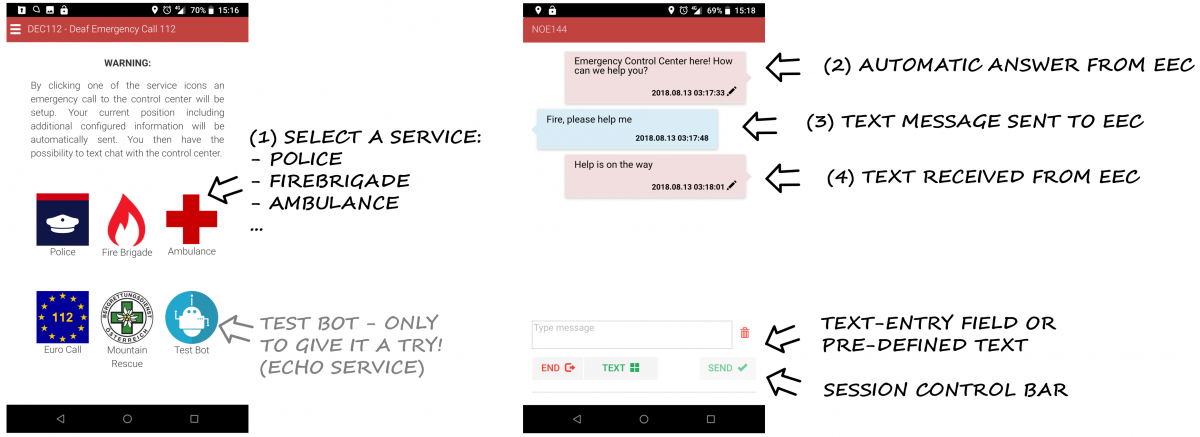
As next step, the PSAP receiving the text message provides an immediate answer (2) to indicate that the message has been received at the PSAP and one should start explaining the emergency to the call taker (3) by either typing a message or selecting a predefined message from the App’s session control bar. Finally, one should receive a message from the call taker as shown in step (4). This is just a simple example where the chat session ends after this message – in real life the chat may continue until response units arrive on scene. The figure below shows the corresponding message flow as seen in the emergency control center.
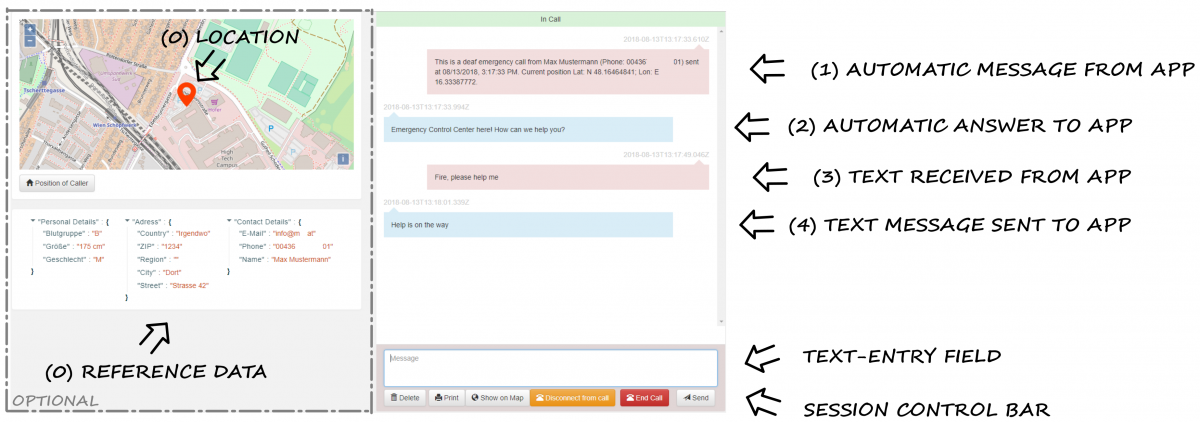
Depending on how DEC112 integrates with the PSAP, location and reference data may be displayed in an additional web view (optional part shown left in the figure above), or just forwarded in the trigger message generated as soon as messages arrive at the PSAP (refer to our previous blog). In any case DEC112 provides a neat, web based user interface for chatting (shown right in the figure above). As soon as integration work has finished, we are happy to make DEC112 available via Play Store. Keep you updated in the next blog.