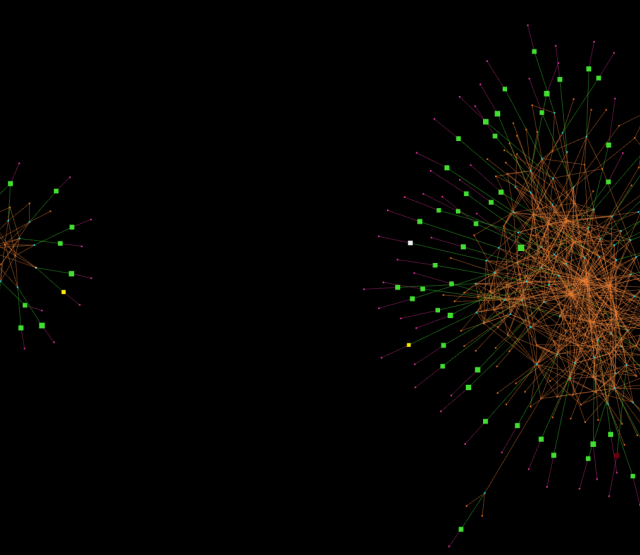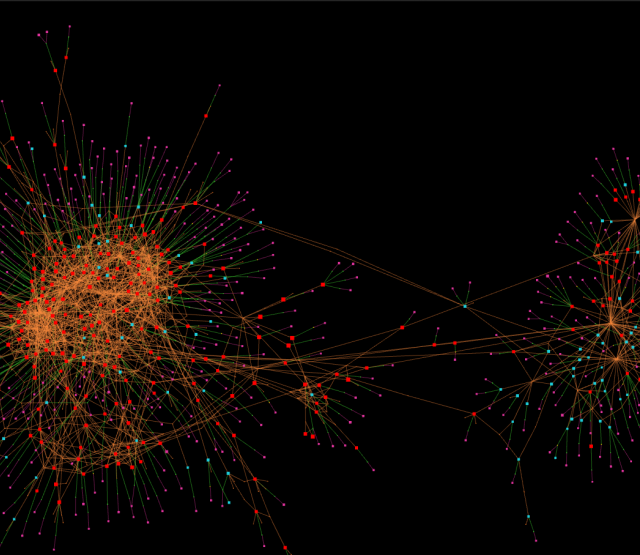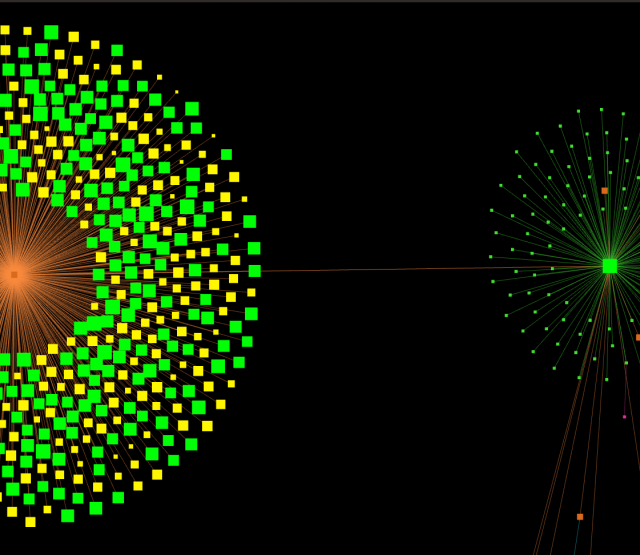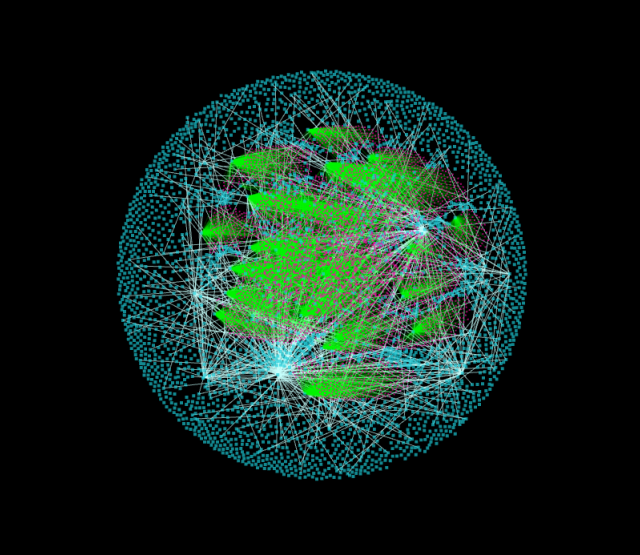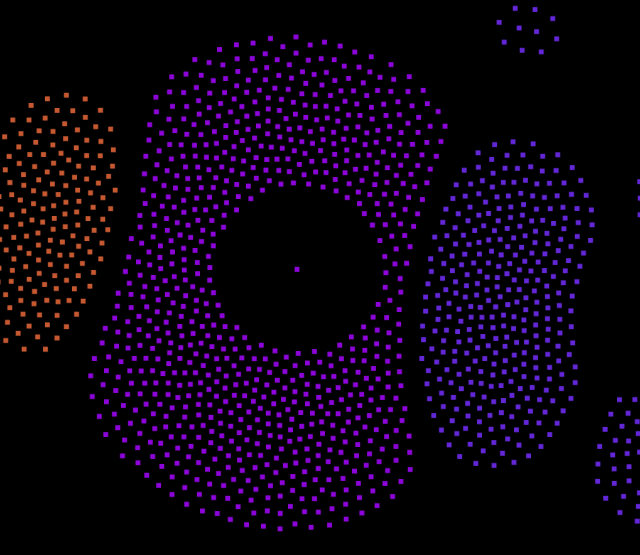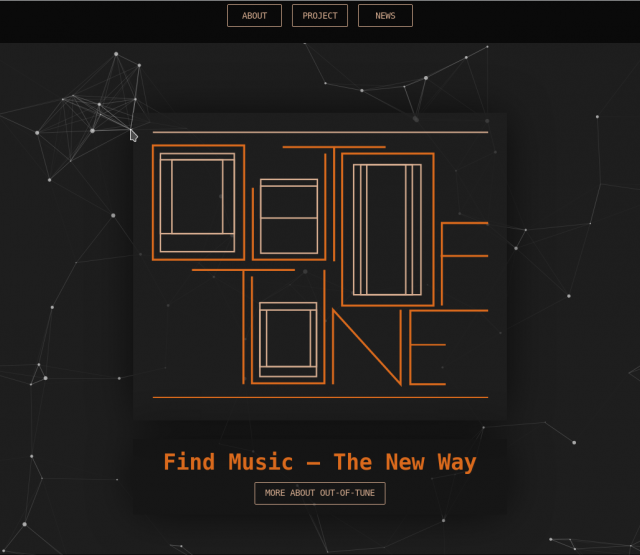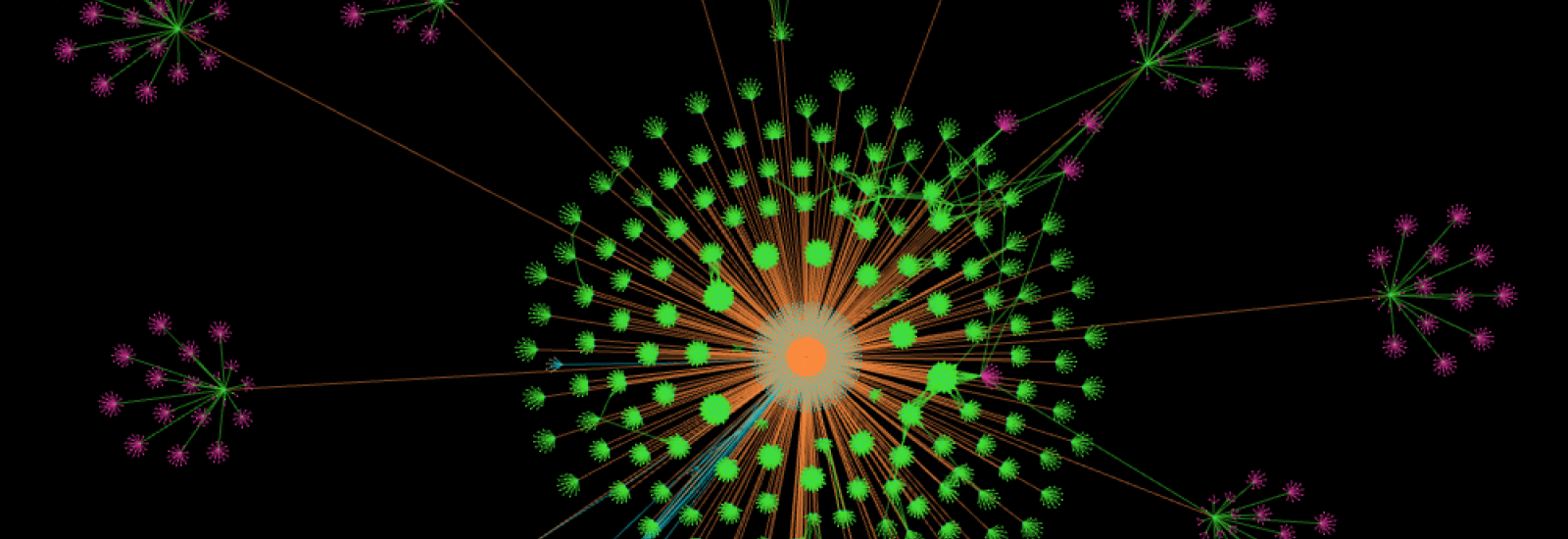
Working with Playlists
Create new exiting playlists with songs you have found!
(27.11.2019)
Förderjahr 2018 / Project Call #13 / ProjektID: 3803 / Projekt: out-of-tune
out-of-tune has a tight Spotify integration. It makes use of Spotify song samples and now makes it possible to add songs to your Spotify playlists. If you are an owner of a Spotify premium account you are able to log in, at the top right corner.After successfully logging in, you can go to the playlist section and choose one of your playlists. Now you are able to load this playlist as explained in the previous blog post but you can also just continue browsing through the music graph until you find a song you want to add to your playlist.
When a song landed in your queue you are able to click on the add icon right next to it. This will add it to your currently selected playlist. Have fun!
Please send us your creations on Twitter (@OOT_out_of_tune). We are always stoked to get to listen to new music! Stay tuned!