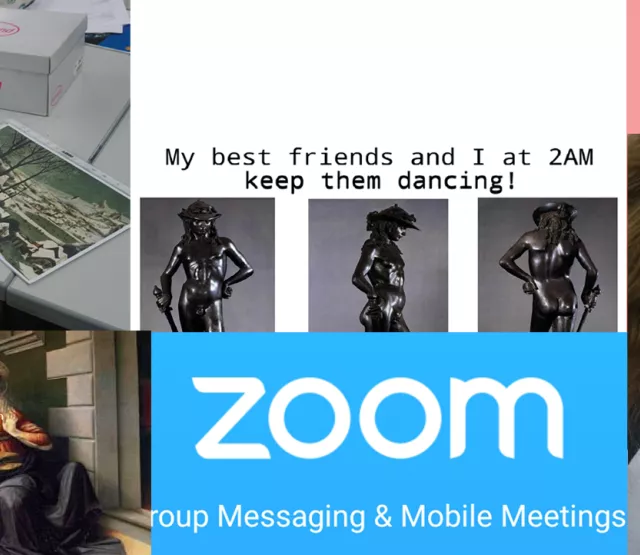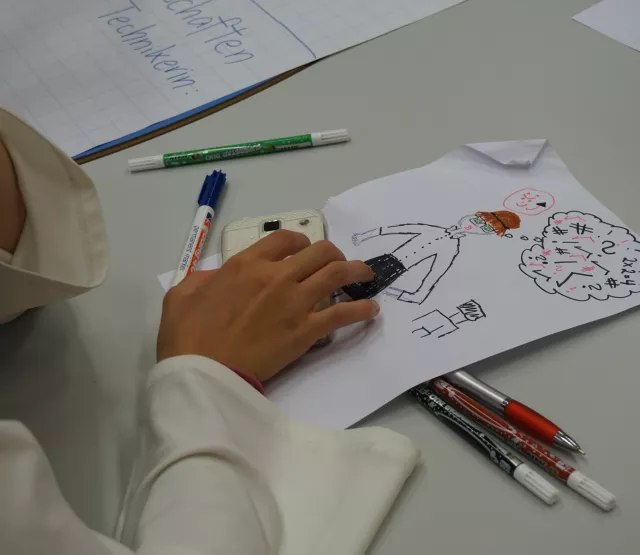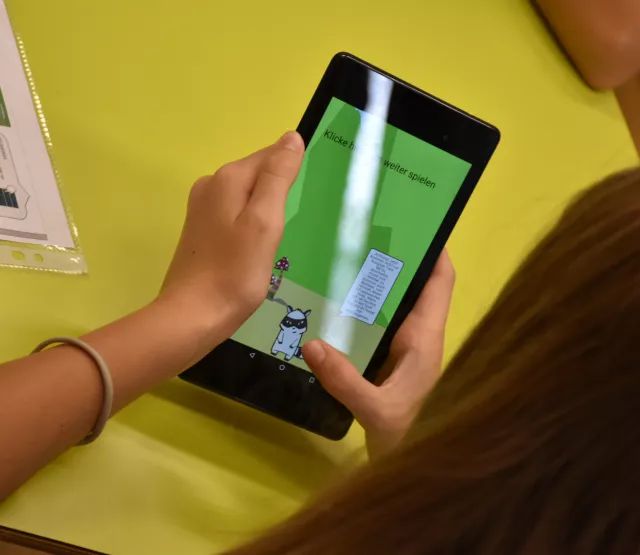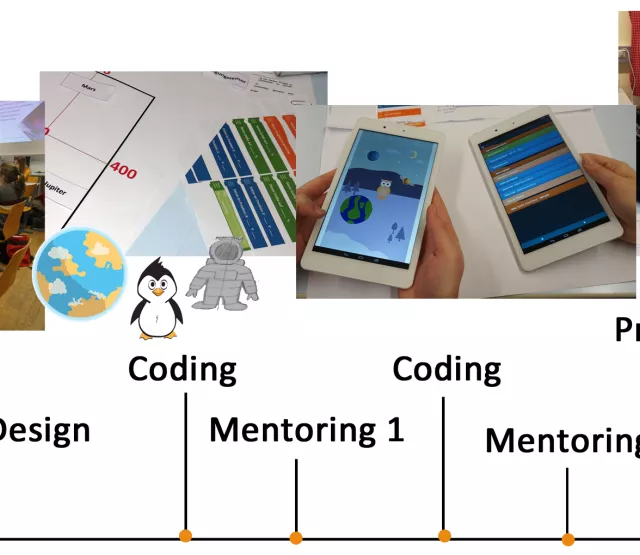
Förderjahr 2017 / Project Call #12 / ProjektID: 2335 / Projekt: RemoteMentor
Unsere remote Mentor_innen sind als Mentor_innen für Google Code-In dabei und bieten hier zusätzliche remote Mentoring Sessions zur Betreuung an.
Mentoring über GCI
Auch heuer haben wir wieder die tolle Möglichkeit über Google Code-In (https://codein.withgoogle.com/) Kinder und Jugendliche zu animieren, Programme in Pocket Code zu erstellen bzw. ein Teil unserer weltweiten Community zu werden. Dafür ist vorgesehen, dass jede_r Mentor_innen einige Stunden mit unserer internationalen Usergruppe über GCI absolviert und unsere User_innen unterstützt. Folgende Task können absolvieret werden:
- neue Tasks anlegen
- zu Tasks zuweisen
- Tasks abnehmen bzw. Kommentare, Hilfen und Verbesserungsvorschläge anbieten
- Remote Mentoring Sessions (über Zoom) anbieten
Die Kinder und Jugendlichen können aus vielen Tasks wählen.
Beispieltask:
Titel: Code a Quiz game
Description: Code your own quiz game with Pocket Code! The topic of the quiz game is entirely up to you, but make it exciting with the addition of functionalities such as a multiplayer mode or a secondary game mode!
Requirements: 1. Start screen (get creative! Make something visually appealing!) 2. The program should have a question and 4 suggested answers to choose from with a minimum of 3 different questions. It should have a secondary game mode (see below) 3. Buttons to go to the next question and end the quiz. 4. The score must be kept track of and displayed. 5. Reset quiz button (Set the score to zero and go back to the first question or Start Screen)
Add a secondary game mode (Choose one of the below) : 1. What sound is this? : In this mode, the question will be the name of a sound, Eg.: “Bubble”. The four options will play a snippet of a different sound. 2. What item is this?: In the question will contain an item name, and the four options will be pictures of different items. - Multiplayer mode: a) Allow 2 players to enter their name at beginning of the game. Display name and the score on screen & alternate turns. b) (Bonus/Optional): Add a Leaderboard functionality. End of the game, the winner’s name is displayed on the leaderboard alongside the points.
All code must be original. All images and resources used should be under CC0 licence. If you couldn’t find required images, feel free to sketch them or make a simple version of them in Pocket Paint!
Um die Kinder/Jugendlichen zu motivieren auch Remote Mentoring Sessions in Anspruch zu nehmen, wird folgender Text ausgesandt:
Hello <StudentName>!
If you did not already catch it: We are offering remote mentoring sessions! A remote mentoring session is a one-on-one help session in which you can share your screen and talk to one of our mentors. They will be available to help you with your problems right away, on an individual basis, so you do not lose any valuable time waiting for an answer.
If you want to take advantage of this possibility there are a couple of things you have to do first:
-
Carefully read through the instructions at this link https://catrob.at/MentoringRequest and also ask your parents to read through it!
-
Fill out the form above.
-
A mentor will then get into contact with you as soon as possible!
If you have any further questions please feel free to ask!
Daraus erhoffen wir uns neue und spanndende Ergebnisse zu bekommen, um das erfolgversprechende Konzept von Remote Mentor auch auf unsere externe Usergruppe zu erweitern. Diese Sessions werden dabei helfen, das Konzept zu skalieren und den Erfolg des Remote Mentor Projektes global zu evaluieren.
Remote Mentoring an Schulen
In dieser Woche fanden die letzten Remote Mentor Sessions an unseren Partnerschulen statt (Anzahl der Schüler_innen=97). Als nächstes werden Interviews mit den weiblichen Mentees durchgeführt und alle haben die Möglichkeit ihre Spiele in der Klasse zu präsentieren. Die Ergebnisse werden im Dezember ausgewertet bzw. gibt es eine Zusammenfassung im Blog Post von November.
Bernadette Spieler